Search
Search
Workflow
New timeline
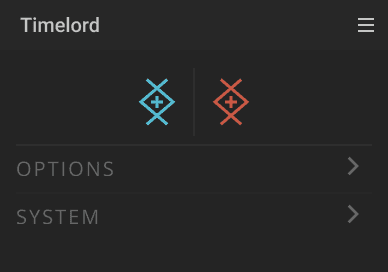
Each of the panels has a New Timeline button that will create a new file in Photoshop or Animate. Rather than creating a new timeline from a predefined template, Timelord will pull data from the open After Effects comp and create a timeline to match the:
Size
Duration
Frame-rate
Name
Background color
Work area (Ps only)
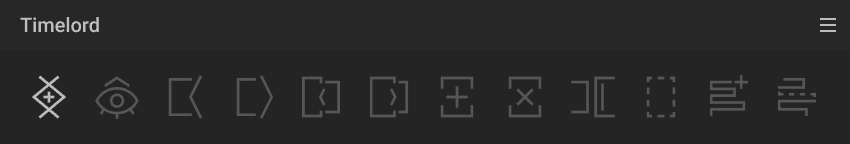
New timeline
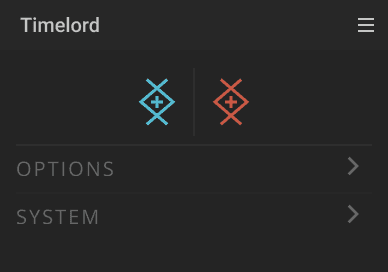
Each of the panels has a New Timeline button that will create a new file in Photoshop or Animate. Rather than creating a new timeline from a predefined template, Timelord will pull data from the open After Effects comp and create a timeline to match the:
Size
Duration
Frame-rate
Name
Background color
Work area (Ps only)
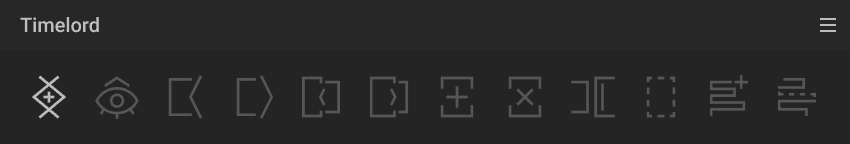
New timeline
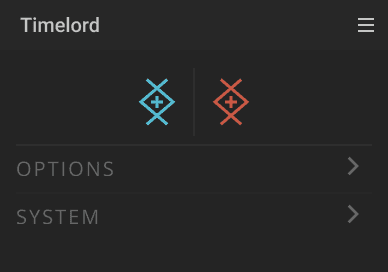
Each of the panels has a New Timeline button that will create a new file in Photoshop or Animate. Rather than creating a new timeline from a predefined template, Timelord will pull data from the open After Effects comp and create a timeline to match the:
Size
Duration
Frame-rate
Name
Background color
Work area (Ps only)
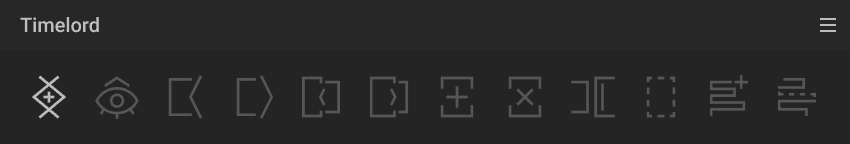
Animate not responding?
Photoshop and Animate's Timelord panels do not need to be visible in order to hear messages from other apps, but Animate does. As of CC2020, Animate does not load 3rd party tools until getting past the intro screen by at least opening a file. This means you must first create a dummy FLA before Timelord can talk between An and Ae.
Animate not responding?
Photoshop and Animate's Timelord panels do not need to be visible in order to hear messages from other apps, but Animate does. As of CC2020, Animate does not load 3rd party tools until getting past the intro screen by at least opening a file. This means you must first create a dummy FLA before Timelord can talk between An and Ae.
Animate not responding?
Photoshop and Animate's Timelord panels do not need to be visible in order to hear messages from other apps, but Animate does. As of CC2020, Animate does not load 3rd party tools until getting past the intro screen by at least opening a file. This means you must first create a dummy FLA before Timelord can talk between An and Ae.

New comp
Hidden by default, it is also possible to create a new comp to match your open Ps/An timeline if you prefer to start projects by drawing.

New comp
Hidden by default, it is also possible to create a new comp to match your open Ps/An timeline if you prefer to start projects by drawing.

New comp
Hidden by default, it is also possible to create a new comp to match your open Ps/An timeline if you prefer to start projects by drawing.
Layer transfer
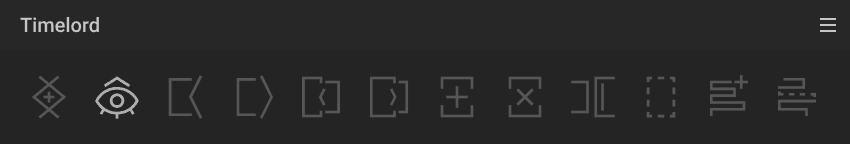
Arguably one of the most important aspects of Timelord is the ability to export files and automatically transfer them into After Effects. Additionally, the Ae comp may be rendered out and imported into Ps or An for use as a reference to draw over.
Layer transfer
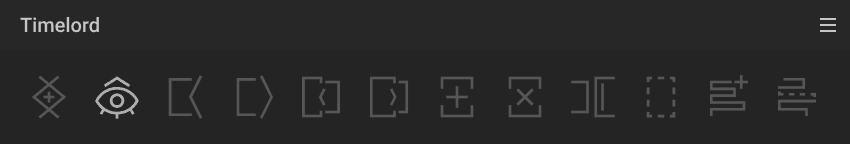
Arguably one of the most important aspects of Timelord is the ability to export files and automatically transfer them into After Effects. Additionally, the Ae comp may be rendered out and imported into Ps or An for use as a reference to draw over.
Layer transfer
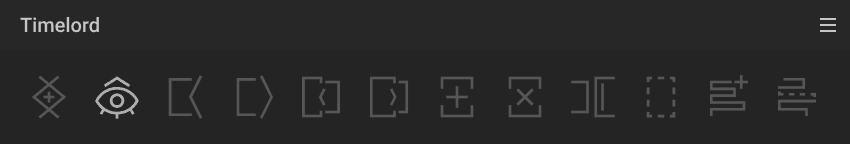
Arguably one of the most important aspects of Timelord is the ability to export files and automatically transfer them into After Effects. Additionally, the Ae comp may be rendered out and imported into Ps or An for use as a reference to draw over.
Relative export
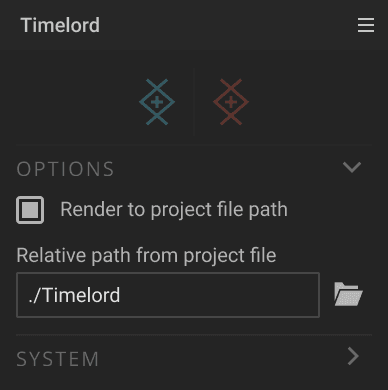
This is enabled by default. When Render to project file path is enabled, all exported files will be saved relative to the Ae project file. The relative path is set by the Render path from the project file folder picker directly below.
When this checkbox is disabled, you will be asked each time where to save. This will also happen if Ae is closed or the Ae project file has not been saved.
Relative export
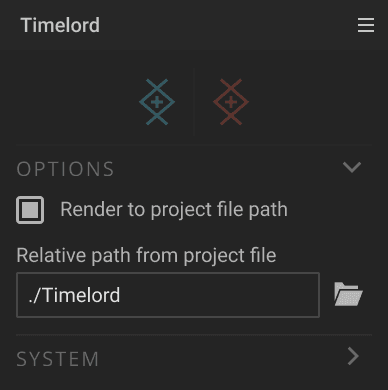
This is enabled by default. When Render to project file path is enabled, all exported files will be saved relative to the Ae project file. The relative path is set by the Render path from the project file folder picker directly below.
When this checkbox is disabled, you will be asked each time where to save. This will also happen if Ae is closed or the Ae project file has not been saved.
Relative export
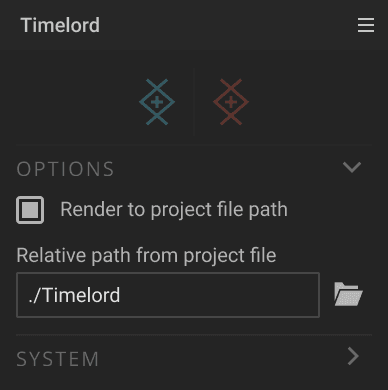
This is enabled by default. When Render to project file path is enabled, all exported files will be saved relative to the Ae project file. The relative path is set by the Render path from the project file folder picker directly below.
When this checkbox is disabled, you will be asked each time where to save. This will also happen if Ae is closed or the Ae project file has not been saved.
What about Ps layers?
As a bonus, it is also possible to export layers and groups from Photoshop to Ae –like Overlord for raster files.
What about Ps layers?
As a bonus, it is also possible to export layers and groups from Photoshop to Ae –like Overlord for raster files.
What about Ps layers?
As a bonus, it is also possible to export layers and groups from Photoshop to Ae –like Overlord for raster files.
Importing a full PSD/FLA
Yep, that's possible too.
Importing a full PSD/FLA
Yep, that's possible too.
Importing a full PSD/FLA
Yep, that's possible too.
Frame tools
Most of Timelord's buttons are used to work with frames-by-frame animation. Buttons are designed to add new functionality and simplify common tasks while creating as much of a uniform experience between Photoshop and Animate as possible.
Frame tools
Most of Timelord's buttons are used to work with frames-by-frame animation. Buttons are designed to add new functionality and simplify common tasks while creating as much of a uniform experience between Photoshop and Animate as possible.
Frame tools
Most of Timelord's buttons are used to work with frames-by-frame animation. Buttons are designed to add new functionality and simplify common tasks while creating as much of a uniform experience between Photoshop and Animate as possible.



